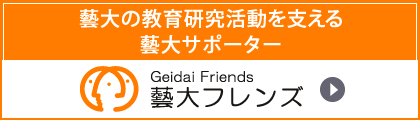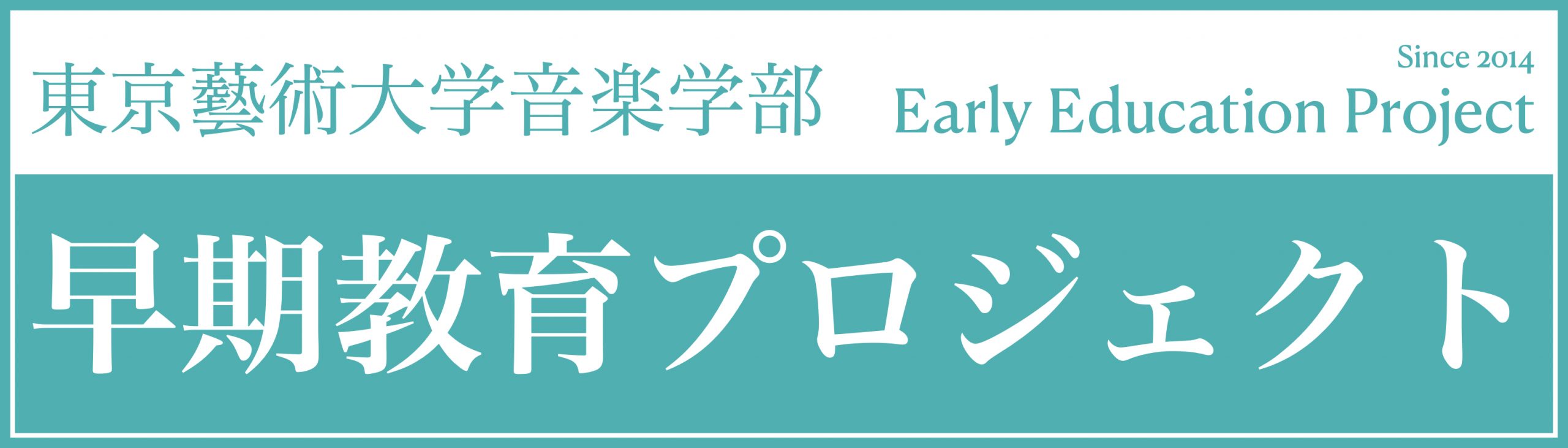令和3年度前期授業について/Information regarding classes for Semester I, AY2021
2021年04月02日 | 全て, 大学全般, 学生生活
[English]
学生各位
令和3年度前期の授業等について、以下のとおりお知らせします。
<はじめに>
1.大学からの連絡について/「藝大アカウント」について
?今後、緊急の連絡や方針?スケジュールの変更等のお知らせがありましたら、大学の公式ウェブサイト及び「藝大メール」(大学発行の「藝大アカウント」のメールアドレス宛に送信)でお知らせします。「藝大メール」は、頻繁に確認できる状態にしておいてください。
?「藝大アカウント」についての説明は>>こちらです。
?ご自身が普段使用しているメールアドレスに転送されるように設定することも可能です。
>> 転送設定の説明
2.教務システムCampusPlanについて
?教務システムCampusPlanは、履修登録申請、シラバス検索、履修状況や成績状況の確認をすることができる、各学部?大学院共通のWebシステムです。利用には「藝大アカウント」のIDとパスワードが必要となります。
?教務システム CampusPlanについての説明は>>こちらです。
?CampusPlanには、学生各自の住所や連絡先、学研災保険の加入状況等の情報も登録されています。住所?電話番号等が変更になった場合は、必ず>>こちらから変更手続きをしてください。
<令和3年度前期の授業について>
?4月6日(火)から前期授業を開始します。授業のスケジュール等は>>学事暦をご確認ください。
※全学共通のスケジュール(アカデミックカレンダー)以外に、各学部?研究科の学事暦も必ずご確認ください。
??令和3年度前期授業の実施方針は以下のとおりです。
1.実技、レッスン等の対面授業については、感染防止対策を講じた上で基本的には学内で実施します。
2.講義等については、原則として、前年度に引き続きオンラインによる遠隔授業を実施します。
3.各授業科目の具体的な実施形態は、各学部?研究科からお知らせします。新入生は、各部局の入学時オリエンテーションでご確認ください。
?オンライン授業の受講方法について、以下のとおりご案内いたします。
1.準備等
?オンライン授業の連絡や課題提出などに使うソフトウェアツールは、Google Classroom です。Google Classroomへの接続方法、参加方法について、確認しておいてください。
?Google Classroomには、大学発行の「藝大メールアカウント(Gmail)」でのみログイン可能です。他のGoogleアカウントではログインできません。(研究生?科目等履修生等の非正規生も藝大アカウントによりGoogle Classroomに参加可能です。)
>>?Classroomヘルプ(生徒としてクラスに参加する)
>>?Google Classroomの参加のやり方
2.クラスコードについて
?オンライン講義の時間割表に相当する学科ごとのクラスコード (Classroomへの参加に必要な識別番号)をまとめて、教務システム(Campus?Plan)内に掲示してありますので、ログインしてご覧ください(詳細はこちら)。随時更新されますので確認してください。
3.注意事項
オンライン授業を受ける前に、こちらの注意事項も必ずご覧ください。
>>?オンラインを使った遠隔授業を受ける前に
4.使用する機器等について
オンライン授業で使用する機器等の貸出については、各学部?研究科の指示にしたがってください。
??授業の履修登録について
1.履修登録期間は、学事暦でご確認ください。
注意:指定の期間を厳守してください。期間外の登録は一切受け付けません。
2.履修登録、成績確認等、授業に関する作業や情報の確認は、教務システムCampusPlanで行います。
キャンパスプランでの履修登録の方法は、以下をご参照ください。
>> Web履修申請マニュアル
授業科目の情報は、キャンパスプラン上のシラバス機能で確認できます。
>> シラバスとコース?ナンバリング
カリキュラム?時間割は、以下の大学ウェブサイト画面でご確認ください。
>> カリキュラム
>> 時間割
3.それ以外の授業についての注意事項等は、各学部?研究科の指示にしたがってください。
各学部?研究科の問い合わせ先
美術学部教務係 bijutsu.kyomu@ml.geidai.ac.jp
音楽学部教務係 music.edu-affairs@ml.geidai.ac.jp
映像研究科教務係 eizo.kyomu@ml.geidai.ac.jp
国際芸術創造研究科教務係 kyomu.senju@ml.geidai.ac.jp
?学生生活全般の情報 >> 2021年度版 学生便覧
To All Students,
<Introduction>
1. Notification from the University / Geidai account
?In the event of an emergency or change in our policy or schedule, we will post information on our official university website and send notification to your Geidai email address—the email address of Geidai account issued by the University.? Please make sure you are able to frequently check emails received at this address.
?For more information on the Geidai account, click here.
?You can configure to transfer emails of the Geidai account to your main email account.
>> How to transfer emails to another account
2. Academic Support System (CampusPlan)
?CampusPlan is a common web system for all faculties and graduate schools through which students can apply for course registration, search for syllabi, review courses taken and academic records, and so on. Your Geidai account ID and password are required to access the system.
?For more information on the Academic Support System (CampusPlan), click here.
?Your personal information, such as your address, contact information, and status of your subscription to the Personal Accident Insurance for Students Pursuing Education and Research (Gakkensai), is registered in CampusPlan. If there is any change to your address, phone number, and other contact information, please be sure to go through the procedures here.
<Classes of Semester I AY2021>
– Semester I of AY2021 starts on Tuesday, April 6. Please refer to the academic calendar for class schedules.
* Please also check the academic calendar for your faculty or graduate program in addition to the common academic calendar for all faculties and graduate programs.
– Classes for Semester I of AY2021 will be held as follows.
1. In-person classes for practical skills and lessons will basically be held on campus taking infection preventive measures.
2. As a general rule, lectures will continue to be held online as in the previous academic year.
3. Details on how classes will be offered will be provided by your faculty or graduate school. New students are asked to check details at orientations held by their respective faculties and graduate schools.
– The following summarizes how to take your online classes.
1. Preparation and procedures
?Google Classroom is a software for providing information on online classes and turning in assignments. Please check in advance how to access and join Google Classroom.
?You can log in with your Geidai account (Gmail) issued by the University. There is no need to create a new Google account. Non-regular students (research students and non-degree students) can also join Google Classroom using their Geidai accounts.
>>?Classroom Help (Join a class as a student)
>>?How to join
2. Class codes
?A list of class codes—a timetable for online classes—is posted on the Academic Support System (CampusPlan). Class codes are identification numbers necessary for joining the Classrooms. You need to log in to access the list (. The list will be updated as necessary, so please check regularly.????????????
3. Remarks
Please also check the following link before taking online classes.
>>?Things you should know before taking online classes
4. Equipment for use
When you need to borrow equipment for online classes, please follow the instructions given by your faculty or graduate school.
– Course registration for classes
1. Please refer to academic calendar?for course registration periods.
Note: Please strictly observe the designated registration periods. Registrations cannot be accepted outside the periods.
2. Please use the Academic Support System (CampusPlan) for course registration, verification of academic records, and confirmation of tasks in class and other class-related information.
Please check the link below on how to register courses on CampusPlan.
>> Online Course Registration Manual
Information on class subjects can be accessed from syllabus function on CampusPlan.
>> Syllabus and course numbering
Curriculums and class timetables are available on our websites as follows.
>>?Curriculum
>> Timetable
3. For class-related matters other than above, please follow the instructions given by your faculty or graduate school.
Faculties and graduate programs contact:
Faculty of Fine Arts bijutsu.kyomu@ml.geidai.ac.jp
Faculty of Music music.edu-affairs@ml.geidai.ac.jp
Graduate School of Film and New Media eizo.kyomu@ml.geidai.ac.jp
Graduate School of Global Arts kyomu.senju@ml.geidai.ac.jp